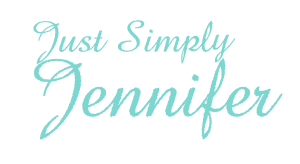I’ve been reading about this Abesblog over and over because of this link offer. I wasn’t going to write a post about it because everyone else is. Yeah, seems crazy…I don’t like talking about what everyone else is though. LOL…
I’ve been reading about this Abesblog over and over because of this link offer. I wasn’t going to write a post about it because everyone else is. Yeah, seems crazy…I don’t like talking about what everyone else is though. LOL…
Anyways, I checked it out. I guess I saw it enough times which is probably the whole idea behind this review drive.
That lead me to this color picker. I use a color picker frequently. It isn’t this one, but this one looks more advanced compared with the one I use.
I use it all the time for seeing what color things are for changing my blog templates. I have made sites based on photos of things like strawberries and one time a icon that I really like. This program will match the colors exactly and give you the code for it to use in your web designs. It is way easier than matching by hand which one of my friends told me she does. (Nia check this out!!)
I have found that sometimes the colors look different when you magnify them up quite a bit too, like for example….I was going to make the green on this site match the green on the right of the bus in my header photo, but when you actually get down to it. There is very little green in that area. It is mostly browns with just a few green sprinkled in and the shade of green is different than you would expect, so that made me just select this color which is a nice number easy to remember “476042”.