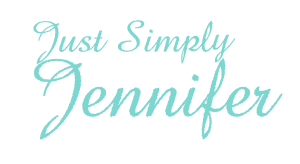I thought I would write up a little article about leaving comments for my non-blogging visitors.
First off, let me tell you how to do it. At the bottom of each of my posts you can click the words “Add Comments or Comment Now” and it will take you to a screen with just the story you are looking at on it.
Another way to get to this page is to simply click the title of the story you want to comment on.
 At the bottom of this page with only the one story on it will be a form that looks like this currently. (That is an image of it and you can’t actually fill in that one.)
At the bottom of this page with only the one story on it will be a form that looks like this currently. (That is an image of it and you can’t actually fill in that one.)
It has two required slots to fill in. Your name and your e-mail and then you can simply put in your comment there as well and hit “Leave Comment” it is really that easy.
I automatically have the “Notify me of followup comments via e-mail” check marked, so that anyone that leaves a message on this same post, you will get a message in your e-mail and then you can come comment again if you so desire. This is why they call blogs conversations or interactive. You can talk back and forth for any length of time on the subject.
Now that is all that is required to leave a comment.
Now….
Your name in that field it can only be your first name, maybe your initials, a nickname, or if you want use the name Anonymous. It does not have to be your full name.
Your e-mail on my site. I will tell you that I never look at your e-mail unless there is some reason for me too, which would be to talk more detailed with you. I think I have done that twice….. I reply to comments as comments myself most frequently. If there is something more private that I want to tell you or something I will go get the e-mail and send it that way. You will get the e-mails when another comment is left on that same post, but that is done automatically at where this site is controlled and if you don’t want that e-mail, just uncheck that box that says to send it. You will just have to check back to get your reply than…
However, if you are the one that is ever so secure with your e-mail and don’t want to get any junk mails from possible exposure of you address, just put an e-mail from this domain in that slot, like stranger@ladylike4.com . It will be undeliverable and no hard done.
The URI field is an interesting one for non-website owners. This is where you put a website address that will be associated with your name. You can leave this field blank and it will work fine.
However, I suggest leaving a domain name of your favorite non-profit group as this could be like giving a small donation. Yeah, the site will get maybe another visitor because of your link to them on where ever you leave the comments. My favorite non-profit is www.kiva.org which gives loans to poor people for business and then they have to be repaid. Another favorite of mine is www.hsus.org which is the Humane Society that helps protect abused animals. You can use any website that you would like though or none at all.
In your comments, try to stay on subject with the article you are commenting on and watch your language even if you are being anonymous. If you would like to make it stand out slightly, I did a guest blog over at Blog About Your Blog with instructions on how to do that, but I suggest leaving a few comments before you try adding this to your comments.
So there you go, go start commenting. The writers of most web sites that allow comments usually appreciate them. It lets them know that people are reading and that people are interested in what they are writing. Who wants to write something that isn’t interesting to someone??? That is why comments are mostly encouraged on sites.
Best of luck with your commenting experiences.